PostgreSQL installation on windows.
Download postgresql using below
https://www.enterprisedb.com/downloads/postgres-postgresql-downloads
Open exe file.
Once you Download PostgreSQL, open the downloaded exe and Click next on the install welcome screen.
Update location.
1. Change the Installation directory if required, else leave it to default
2. Click Next
Select components.
1. You may choose the components you want to install in your system. You may uncheck Stack Builder
2. Click Next
Check data location.
1. You may change the data location
2. Click Next
Enter password.
1. Enter super user password. Make a note of it
2. Click Next
Check port option.
1. Leave the port number default
2. Click Next
Check summary.
1. Check the pre-installation summary:
2. Click Next
Launch PostgreSQL.
To launch PostgreSQL go to Start Menu and search pgAdmin 4


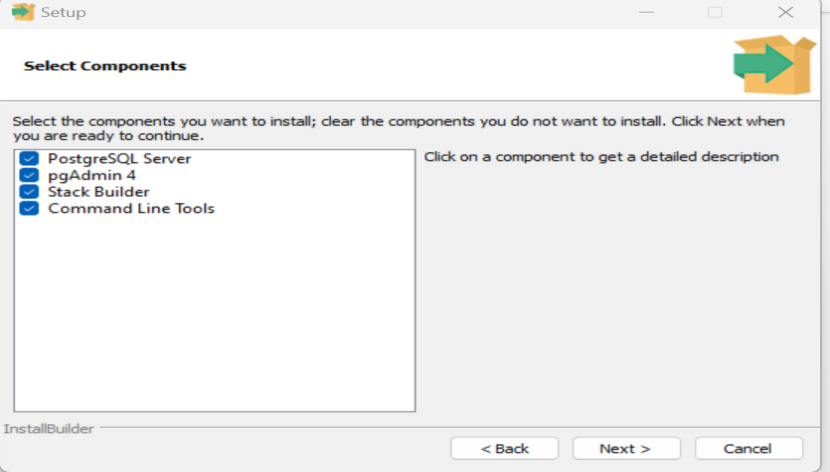
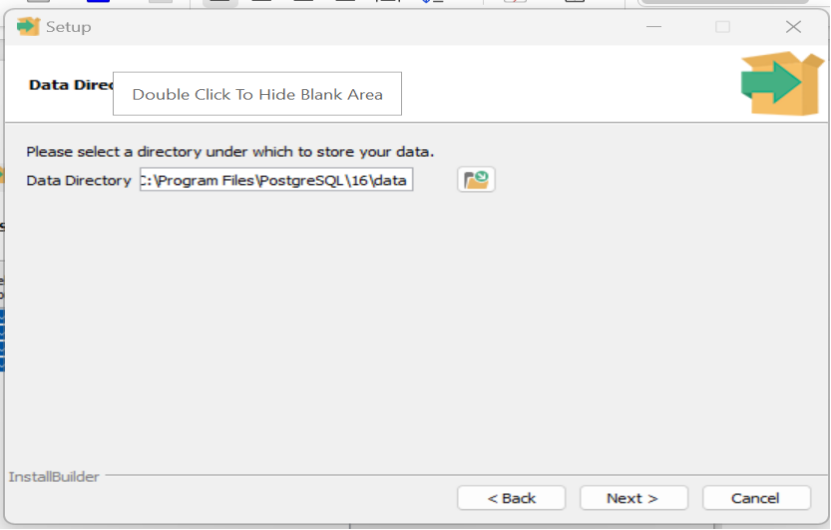





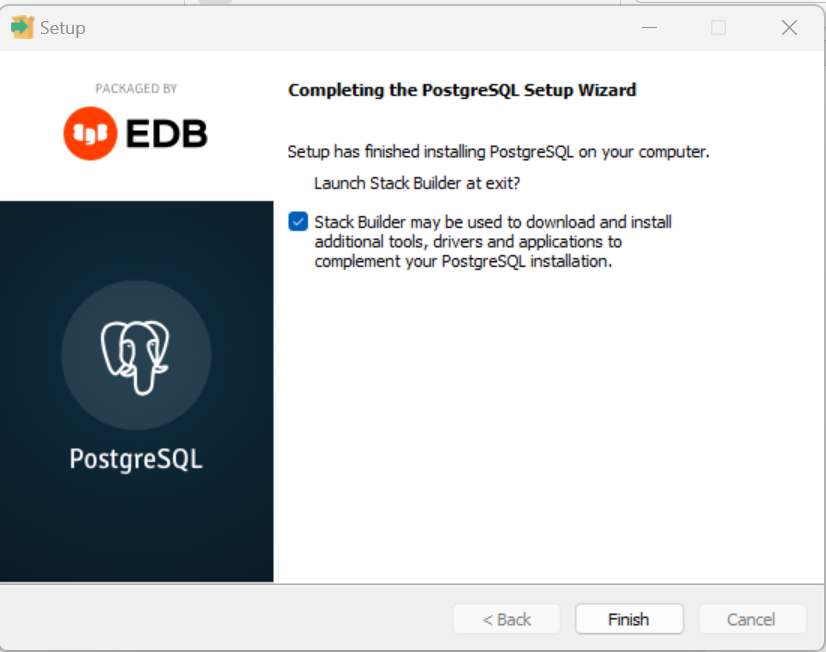


No comments:
Post a Comment